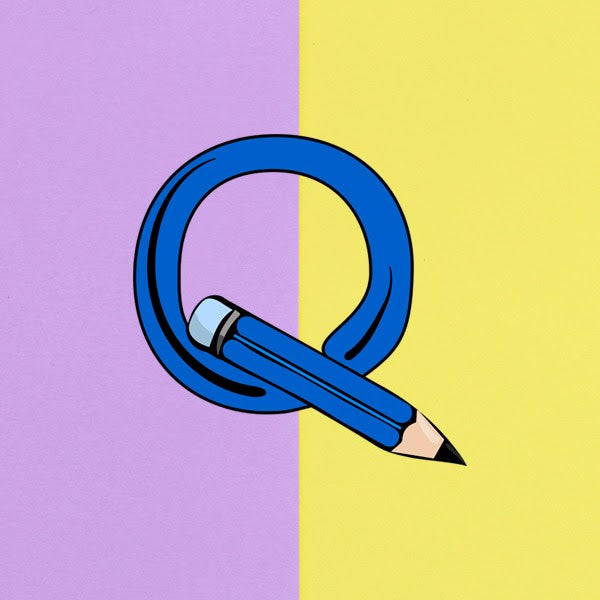How To Draw the Transformers Logo
Transformers fans here we go, time to sketch and colour in your very own Autobot logo, step by step. This quick drawing idea is suitable for boys, girls and newcomers to art and illustration. Follow these friendly tips to get started..!

- Suitable for children aged 8+
- Video tutorial is approx. 10 minutes long
- Complete in 9 easy steps
- Material needed: pencil, eraser, marker pen, coloured pens / pencils
Watch the video tutorial
This video of how to draw an Autobot face logo takes less than 10 minutes to watch. A friendly voiceover is with you every step of the way. You can pause the video at any time or skip ahead to the inking in or colouring in parts. Click the play button below to get started.
Follow the step-by-step guide
Sketching and colouring in a Transformers face logo is easy when there are clear instructions. So don't worry, Quickdraw has you covered! Scroll down to start your artwork!
-

1. draw the autobot nose
Ok, so as we are drawing only the face we can make this shape take up most of our sketchbook page.
Let’s start in the middle.
This is going to be our Autobot’s nose - it’s a vertical rectangle with a V at the top. So rather than make the rectangle lines straight, we need to push them out diagonally a little bit, like this.
-

2. the autobot forehead
Then perhaps you may want to erase the messy lines.
On top of our Autobot nose we will sketch two more diagonal lines with a quarter of a circle sitting inside it. Make sure to leave a thick gap between all of these shapes, as the gap will be coloured in black afterwards.
-

3. the eye-lines
Right, now we’re going to develop the rest of our Transformer’s face.
And as robots don’t have features like us humans, because they are made from metal, each line is straight and bold.
Here are two spaces where the eye slits will sit.
-

4. the mouth and chin
And then down below, a line around the nose then a funny-looking H shape that forms the robot mouth.
Drawing a Transformer is tricky, so if you need to pause this video and draw in your pencil lines several times, go ahead. There is no rush!
Under the mouth is a short chin. And on both sides are the cheeks.
Ah, it’s finally starting to look like a Transformer’s cartoon sketch now!
-

5. join up the face left to right
The one other rule to remember, as when drawing many logos like Superman’s S, the Bat Symbol and Wonder Woman’s W, is that they are symmetrical.
So aim to line up the points on your illustration either side. If they’re not, make a small adjustment.
-

6. draw in the eye slits
A few last pieces of detail now for our masterpiece, with slits for the eyes and a weird forehead.
Who knows how transformers actually see through all of that body armour? They must have laser vision, maybe?
-

7. add a thick border
And finally, a thick border on the outside which we will also colour in black.
Alright, excellent work guys. Well done for completing part one - that was a tough drawing challenge!
-

8. trace around pencil lines with a marker pen
Take out your black marker and let's start inking.
As mentioned in part one of this drawing lesson, all gaps between the main parts of our Autobot face logo will be black.
As well as the border around it.
Take your time, nice and smooth.
Whilst we work that black marker, here’s a cool joke to share with your friends…
Q: Why does a transformer need a watch?
A: To tell the optimus time.
Wow, that's more of a dad joke. Haha!
-

9. colouring in
Almost done now, time for part three.
Colouring in an autobot logo is simple - the top half of the face is blue, the bottom is red.
But you might want to start by filling in the gaps between them in black.
If you want to go to the very next level with details then here’s a neat trick for you…
Leave a very fine border or gap between the black outlines you have drawn and the blue and red. You have to be so delicate with that colouring pen!
If you enjoyed creating your very own Autobot Transformers logo then why not check out more drawing ideas on this YouTube channel…
There are so many more to explore!
Thanks for watching this art tutorial, and see you next time!